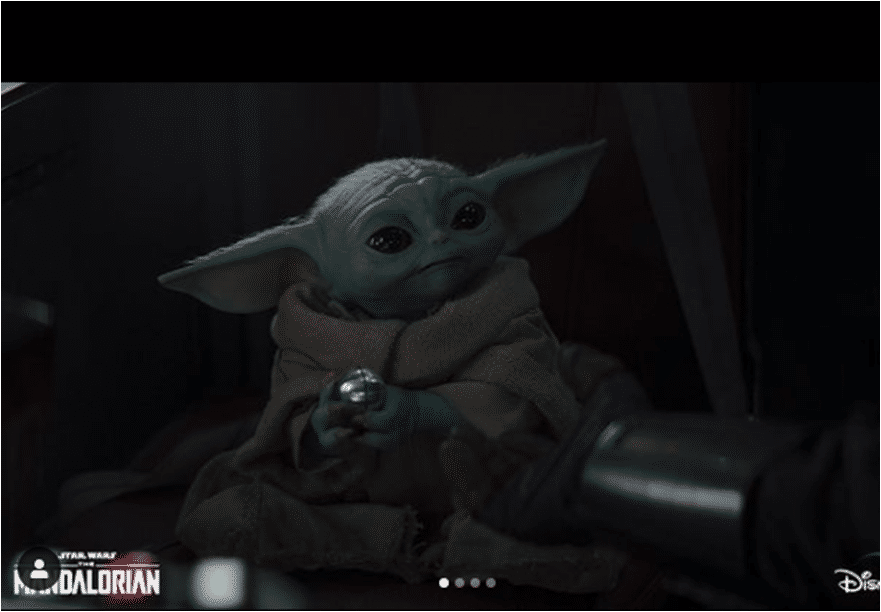Google’s 3D animals, a feature introduced
at Google’s 2019 I/O event, has brought physical world and digital
world together with Augmented Reality(AR).
An eagle hovering over your head, a cheetah
planning an ambush on a deer – all this can be happening in your living room as
you stretch your legs on a sofa. Google has a latest addition to the list of 3D
animals.
Now, you can force levitate Baby Yoda or
Grogu, the character from Star Wars’ Disney+ original television
series ‘The Mandalorian’ onto your screens. He can be taking a casual stroll in
your house or sitting beside you.
When you look for Baby Yoda, Grogu or The
Child on Google Search app on your smartphone, an option should appear to view
Baby Yoday in 3D space. Baby Yoda can be seen walking around you once you grant
access to Google App to use your camera.
Google offers this feature on both
Android and iOS phones. However, this feature is not yet available for computer users.
Also Read | Jeremy Bulloch who played Boba Fett in ‘Star Wars’ dies at 75
Here’s how you can watch Baby Yoda in 3D
on your smartphone:
Step 1: Open Google chrome browser or
Google app on your phone.
Step 2: Type Baby Yoda, Grogu or The
Child on the search browser.
Step 3: The search results will appear.
Scroll down and click on ‘View in 3D’ option.
Step 4: The screen will direct you to
move your smartphone around. Baby Yoda will appear in your screen in a while.