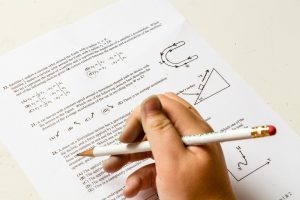The result of Institute of Company Secretaries of India (ICSI) Company Secretary final exam for professional programme was declared on Thursday. While the results for the executive programme (old and new syllabus) will be announced at 2pm. The executive result 2020 will be released shortly on the official website of ICSI www.icsi.edu.
Candidates can check their result by clicking on the ‘download result’ link. Then log-in using credentials and the results will appear on the screen. The result can be downloaded and you can take a print out for further use.
Also Read: Delhi government issues guidelines for annual assessment from Nursery to class 8
Students who appeared for the exam have to secure a minimum of 40% marks in each paper, that is, paper- 1, 2, 3 and 4 separately and have to score 50% marks in aggregate of all papers together for passing the executive programme.
A physical scorecard will be dispatched by the institute by March 2 and the results of the qualified candidates will be mailed to their registered email address.
How to check ICSI CS Professional December result (old and new syllabus) 2020 online:
1. Visit the official website www.icsi.edu.
2. On the homepage, choose Professional Old or New syllabus results.
3. Enter the login credentials.
4. The candidate information along with complete marks will come up on the screen.
5. Download the scorecard and take a print out for further use.
Also Read | Tamil Nadu to promote all students from Class 9-11 without taking exams: CM Palaniswami
After the ICSI CS Professional Result (old and new syllabus) 2020 have also been announced.