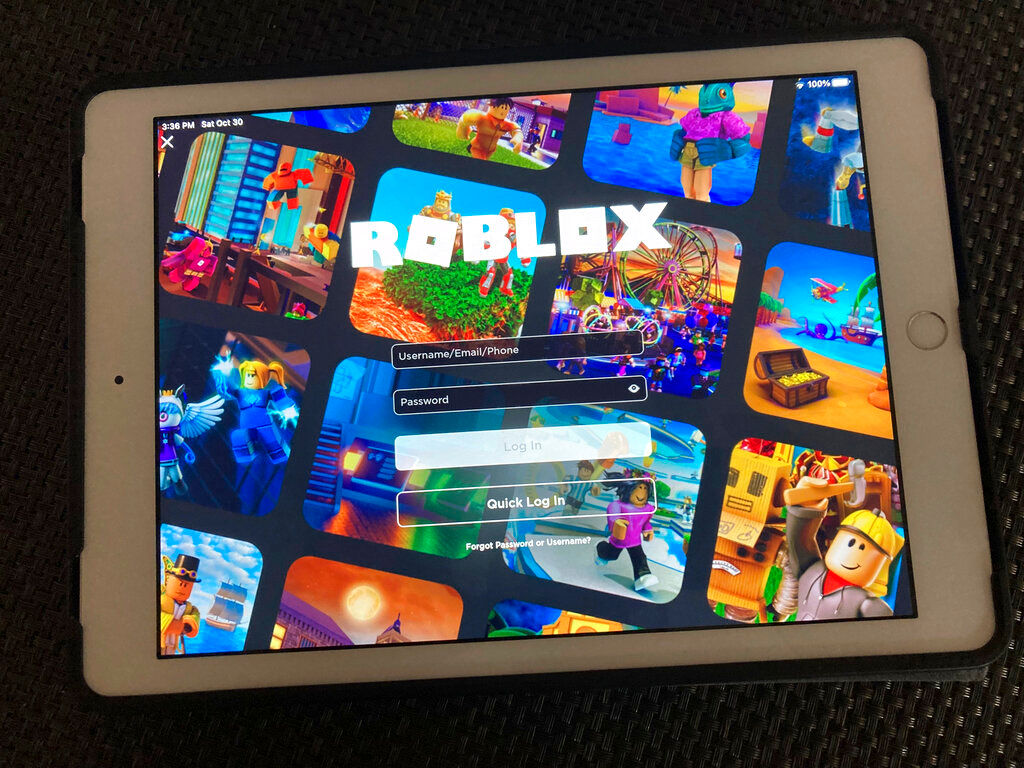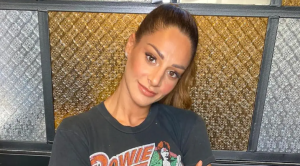If you have been eager
to try out your favourite mobile games on personal computers (PCs), Google has some
good news for you. The tech giants have announced that they are bringing the Google
Play app to Windows 10 and 11 in 2022. Gamers will be able to play emulated and
native in-built games, once this app is introduced.
While the service will
not allow streaming games via cloud or a Wi-Fi connection, it will allow gamers
to access Google’s app store. Thus, players can install the games on their
Windows devices like current tablet and Chromebook users do. Google’s product
director of Android games stated that this will be a native Windows app that
will be supported on Windows 10 and higher.
Also Read | Rockstar Games releases trailer for remastered Grand Theft Auto trilogy
Technically, Windows
11 PCs have official access to Android games via the Amazon Appstore test
version. However, there are only 50 apps available here, and they do not sync
with any of the other devices.
While this news has
excited the mobile gaming community, several gamers are of the opinion that
unofficially emulators like Bluestacks can always be installed to run mobile
games on PCs. While this remains a popular choice among many, emulators like
Bluestacks are resource-intensive and often slow down the overall system functioning
of a device. They emulate a phone, and therefore also restrict the games which
are available for download.
Also Read | Google Year in Search 2021: A look at what India browsed on the internet this year
Since the integration
being offered by Google is an official one, these issues are expected to be
absent. Currently, it is unclear how many games will be available at the start.
Most likely, the robust collection will be built over time.
The ability to seamlessly
switch between devices and continue a game is a feature mostly seen constrained
to a particular company’s device offerings. However, this new feature could
significantly change the gaming experience as one would not have to juggle a
PC, mobile, and tablet.