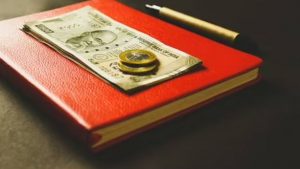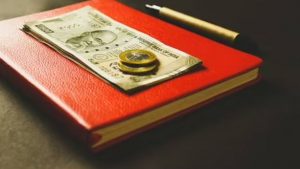The Ministry of Micro, Small, and Medium Enterprises (MSME) has recently launched a new self-declaration and cost-free platform portal ‘Udyam’ to help entrepreneurs get their entity registered. The Udyam portal works in collaboration with the Income Tax and GSTIN systems that help in the automatic generation of PAN and GST-related information.
The entrepreneurs willing to register themselves have to provide Aadhaar details and they will be given a registration certificate with a permanent registration number. The certificate will also carry a QR code that can access the enterprise’s details from the portal.
Here’s is a guide to enterprise registration on the Udyam portal.
1- Go to the home page of the official website of MSME i.e.udyamregistration.gov.in.
Note: The official website carries the national emblem on the left corner of the website and there is MSME ministry written beside it. Do not access duplicated or unverified websites operating under the same name.
2- Click on the ‘new registration’ option on the home page and enter details such as the Aadhaar number, name of the entrepreneur as directed.
3- After filling in the details, click on ‘validate and generate OTP’ and enter the required details for the PAN verification step
4- The Udhyam registration box will emerge after the previous step, fill in all the required details and submit the form.
5- Once the registration is done, a ‘Thank You’ message will be received at the registered number starting with ‘UDYAM’
What if my business carries out two different activities
The businesses that are involved in two activities do not require registering differently. Only one registration at the Udyam Portal will do. However, the same has to be specified in the registration.
According to Section 27 of the CGST Act, all intentionally misrepresented self-declared facts and figures are liable to penalty.