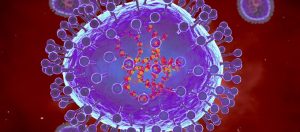The Union Health Ministry, on Wednesday, announced new recommendations for taking COVID-19 after recovering from the illness. “Recommendations of National Expert Group on Vaccine Administration for COVID19 (NEGVAC) have been accepted and communicated to States/UTs. As per new recommendations, COVID19 vaccination to be deferred by 3 months after recovery from illness,” Union Health Ministry said in a statement.
India rolled out the third phase of its inoculation drive against COVID-19 on May 1, allowing people aged 18 and above to get vaccinated.
If you have also received the vaccine, here’s how you can download your certificate.
Also Read: PM Modi’s approval ratings hit new low amid pandemic, new surveys show
How to download the COVID-19 vaccination certificate:
Once you get the first shot of the vaccine, you receive an SMS on your registered mobile number. The SMS also has a link that you can click to download the certificate.
1. Tap on the SMS link.
2. Enter your registered mobile number for verification.
3. Download your vaccination certificate.
Also read: What if second dose of COVID vaccine is not taken on time? Expert answers
In case you have deleted the SMS, you can also download the certificate via the Aarogya Setu application on your phone.
1. Open the Aarogya Setu app and login with the same mobile number that you have used for vaccine registration.
2. Click on the Co-WIN tab and find the Vaccination Certificate option.
3. Enter your beneficiary reference ID for verification.
4. Click on the ‘Get Certificate’ option to download it.
Also Read: As black fungus cases spike, Amphotericin injection disappears from markets
Currently, the central government is administering two vaccines, Covaxin and Covishield, to the citizens. While Covaxin is indigenously developed by Bharat Biotech in collaboration with the National Institute of Virology (NIV), Covishield is a product of Oxford University and AstraZeneca, which is being manufactured locally by the Serum Institute of India.