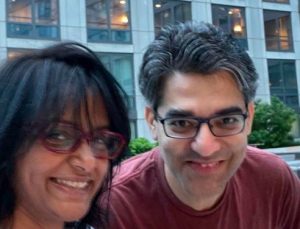Prime Minister Narendra Modi has asked everyone to participate in the “Har Ghar Tiranga” programme as India prepares to celebrate its 75th year of independence. It is an important part of the Azadi Ka Amrit Mahotsav, India‘s national independence celebration. Even though the official celebration will be held from August 13 to 15, events as part of the Har Ghar Tiranga campaign began on August 2.
Also Read| Who is Lakshya Sen?
How to sign up for the campaign?
If you participate in the campaign, you can upload your photos to harghartiranga.com and have them published on the web. Citizens can obtain the Har Ghar Tiranga certificate by visiting harghartiranga.com.
More than 50 lakh national flags had been pinned as of August 1, and more than 7 lakh tricolour selfies had been uploaded to the official website.
Also Read| Commonwealth Games 2022: Lakhysa Sen wins badminton men’s singles gold
How to participate in the campaign?
The campaign’s goal is to encourage people to fly the Tiranga (India’s national flag) at home in honour of the country’s 75th anniversary of independence. The effort’s goals are to instil patriotism in people’s hearts and to raise awareness of the Indian National Flag.
To participate in the ‘Har Ghar Tiranga’ campaign, the Prime Minister invited the public to change their social media profile pictures to an image of the Indian flag on August 2, 2022. Furthermore, educational institutions across India are holding ‘Har Ghar Tiranga’ quizzes, drawing contests, and other competitions to instil patriotic feelings. Citizens must follow the Flag Code of India in order to fly the Indian national flag.
Also Read| Champion of champions: Nation lauds PV Sindhu after she wins gold at CWG
How to download Har Ghar Tirange certificate from the internet?
1) Go to www.harghartiranga.com for more information.
2) Select a profile picture.
3) Enter your name and contact information. You could also continue to use your Google account.
4) Allow the website access to your location.
5) Attach a flag to the location.
6) After successfully pinning your location, you can obtain the certificate and download it.