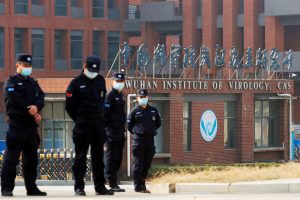The COVID (Coronavirus) vaccine registration has been opened to people over 18 years today. Since it was opened, the CoWin servers have been overloaded. Make sure you follow the steps below so that you can successfully register:
Before you access the app/website:
– Close all the applications on your phone or do a clean restart.
– Have your Aadhar card or other identification ready.
– Have your phone handy.
– Find a place where you have good wifi access and a good cell signal so that you can receive an OTP.
– Know your pin code and the center you would like to get the vaccine.
– Decide at what time you would like to get the vaccine.
Steps to register on the app
1. Start the Aarogya Setu app.
2. Click on the vaccination option in the header.
3. Enter your mobile number.
4. Click on proceed to verify (this will send an OTP to your phone).
You might see the message “CoWin server is facing issues. Please try later”. If you do, retry till you get past this step
5. Enter the OTP into the app.
6. You fill see a page which asks you to enter in your type of id and the number for the id.
Note: Have your ID ready as this screen will time out.
7. Enter your Pincode.
8. Select your centre.
9. Select your timeslot.
Have all of this information ready beforehand so that the screen doesn’t timeout and don’t switch apps on you phone, otherwise you will have to go back to step 2.
This information applies to the portal as well, if you prefer to use it rather than the mobile app.