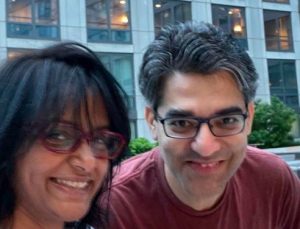The Joint Entrance Examination – Main (JEE Main) session 4 result was announced early on Wednesday. To
check the result candidates can visit the following websites
i.e. jeemain.nta.nic.in, nta.ac.in, nta.nic.in, Ntaresults.nic.in. The JEE Advanced registration process had begun from September 13, 12pm onwards.
The first rank holders included Gaurab Das (Karnataka), Vaibhav Vishal (Bihar), Duggineni Venkata Paneesh (Andhra Pradesh), Siddhant Mukherjee, Anshul Verma and Mridul Agarwal (Rajasthan), Ruchir Bansal and Kavya Chopra (Delhi), Amaiya Singhal and Pal Agarwal (Uttar Pradesh), Komma Sharanya and Joysula Venkata Aditya (Telangana), Pasala Veera Siva, Karnam Lokesh and Kanchanapalli Rahul Naidu, (Andhra Pradesh), Pulkit Goyal (Punjab) and Guramrit Singh (Chandigarh), PTI reported.
Also Read: NEET 2021: Record 16 lakh to take medical admissions test
This year,
the JEE Mains 2021 exam was conducted four times. Therefore, a candidate gets
four chances to improve his or her marks if he or she fails to do best in one
attempt. On August 26, 27, 31 and September 1 and 2 the JEE Main session 4 exam
was held at 334 cities.
Also Read: Two Indians in top 50 finalists for Global Teacher Prize
The top 2.5 lakh candidates will be eligible
to participate in the JEE Advanced examination. JEE Advanced exam is held to take admission in various undergraduate Engineering, Science and Architecture
courses in the 23 Indian Institutes of Technology (IITs).
Also Read: Kannur University rejects ‘saffronisation’ charge, sets up panel to review syllabus
Candidates can download the rank card by following the below
steps:
Step 1: Visit website– jeemain.nta.nic.in
Step 2: Click on the ‘JEE Main 2021 rank list’ link.
Step 3: Enter your roll number and password
Step 4: Click on the ‘submit’ option. Download or take a
printout for future use
JEE Mains
Result: How to download on Digilocker
Step1: Click
on Digilocker link i.e. digilocker.gov.in
Step 2: Enter
your name as per Aadhaar card
Step 3: Enter
your date of birth as per Aadhaar card
Step 4: Specify
your gender
Step 5: Enter
your mobile number
Step 6: Set
a 6 digit security PIN
Step7: Enter
your email ID
Step 8: Enter
your Aadhaar number
Step 9: Submit
the details
Step 10: Set
a username
Also Read: NEET PG 2021: Details On Exam Guidelines, admit cards
After the
DigiLocker account is created, click on the browse documents and enter your application
number to get your board test documents.