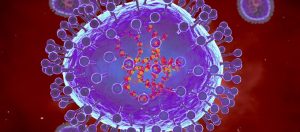On receiving the first dose of the COVID-19 vaccine, the government issues a digital vaccination certificate that confirms that a person has been inoculated. The certificate is then updated once the person gets the second vaccine dose. Issued on the CoWIN application, the certificate contains basic details of the beneficiary like name, age, gender along with the details of the vaccination (vaccine name, date of receiving, location, next due date). Committing an error in the vaccination certificate, which is crucial for domestic and international travel, might prove costly.
Also read: COVID treatment guidelines for kids: No Remdesivir, cautious use of CT scan and steroids
The government has introduced a new feature that will allow the beneficiary to correct any errors in the name, birth year, gender printed on the CoWin vaccination certificate.
“Now you can make corrections to your name, year of birth and gender on your Cowin vaccination certificates if inadvertent errors have come in,” a tweet on the official handle of Aarogya Setu app stated on Wednesday.
Also read: COVID trauma, survivor’s guilt and how to handle the aftermath
“To make the process seamless, a special feature called ‘Raise an Issue’ has been added to CoWin platform,” the Union Health Ministry said.
Here are the steps to rectify any errors in the vaccine certificate:
Step 1. Go to www.cowin.gov.in
Step 2. Sign in by entering your 10-digit mobile number
Step 3. Enter the 6-digit OTP received on your phone
Also read: Cap on COVID vaccine prices in private hospitals. Read rate list
Step 4. Click on Verify and Proceed
Step 5. Go to Account Details
Step 6. If you are vaccinated, you will see a “Raise an Issue” button. Click on it
Step 7. The portal will ask you “What is the issue?” Under “Correction in certificate”, click on the error that you need to get corrected
After this, a user can update their information.