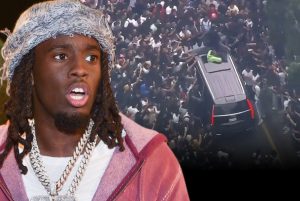WhatsApp, a
social media platform used by billions worldwide, provides varying levels of
security. While some may be crucial, like an end-to-end encryption and the verification
process when one sets up their account, certain others, like read receipt, help
one to prioritise their contact list based on privacy, manner of acquaintance
with the concerned contact or anything else.
Listed below
are the steps through which read receipts can be adjusted:
Also read: Model Chrissy Teigen quits Twitter, citing well-being
1.
Go to options, on the top
right corner of the screen
2.
Open ‘Settings’
3.
Select ‘Account’
4.
Tap/click on ‘Privacy’,
the first option in the list
5.
‘Read Receipts’ should be
displayed as turned on. Hit the green button on the right-hand side of ‘Read
receipts’ to disable the function.
A possible problem
with this process would be that while one could open a text whenever preferred
without the risk of being marked, they would not be able to know if the recipient
has received their message while texting.
Also read: Chat platform Discord trying to sell itself for over $10 billion: Report
The app has a
way of checking messages. A single gray tick mark would mean that a sender’s
message has been delivered, while a double gray tick mark would mean that it
has been delivered. Similarly, in a group chat, a double grey tick mark would mean
that every member of the group has received the message.